#6 Snake Game using Python (with gameplay)
Snake Game using Python
This is very interesting and useful python project. While making this project I have learned a lot of things and function in python. In this project, there is the practice of each python basic concept. So this project is best for beginners. This project is made by using the python pygame library. So for making this project you must know little about pygame.
How to run this game on your pc only if you have installed python:
Simply click on the link given below and after the clicking, a zip file is downloaded and extract the file and you will receive and a folder named data containing some photos, music and a python file.
simply open your code editor in this data folder and run the python file and enjoy the game.
Note = Do not rename the file
---------------------------DOWNLOAD NOW--------------------
some screenshots of the game:
The GamePlay of few seconds:
Code of the game the code is also in downloadable files:
***********************************************
# importing some important modules
import pygame
import random
# Declaring some colors and list of colors so that color of food not remain constant
pygame.init()
pygame.mixer.init()
color_screen= (0,200,0)
color_rect = (0,100,0)
color_foodls = [(255,165,0),(0,0,255),(0,0,128),(102,0,102),(255,0,255),(255,0,0),(0,0,0)]
# Making a display for gaming
size_screen = (900,600)
screen = pygame.display.set_mode(size_screen)
pygame.display.set_caption('Snake Game @MauryaJi')
# Loading some images
image = pygame.image.load('1ak.jpg')
image2 = pygame.image.load('2nd.jpg')
image3 = pygame.image.load('end.jpg')
pygame.display.update()
clock = pygame.time.Clock()
font = pygame.font.SysFont(None,50)
def screen_score(text , color,x,y):
"""A function for display text on screen"""
screen_text = font.render(text,True,color)
screen.blit(screen_text,[x,y])
def snake_sizeyyy(screen,color,snk_list,snake_size):
"""A function for making snake body and increase the length of snake"""
for x,y in snk_list:
pygame.draw.rect(screen, color, [x, y, 15, 20])
def welcome():
"""Making a Welcome screen"""
exit_game = True
pygame.mixer.music.load('welcome.mp3')
pygame.mixer.music.play(0)
while exit_game:
for event in pygame.event.get():
if event.type == pygame.KEYDOWN:
if event.key == pygame.K_SPACE:
pygame.mixer.music.stop()
game_loop()
elif event.type == pygame.QUIT:
exit_game = False
screen.fill((102, 0, 102))
screen.blit(image2, (0, 0))
pygame.display.update()
def game_loop():
"""All the activities like snake move , speed increase , score increase will done in this function"""
# Open high score in text file and reading it
with open('highscore.txt', 'r') as f:
high_score = f.read()
#declaring some values
rect_x = 40
rect_y = 35
velocity_x = 0
velocity_y = 0
food_x = random.randrange(40, 845)
food_y = random.randrange(30, 550)
score = 0
snake_size = 30
snake_list = []
color_food = (255, 165, 0)
snake_length = 1
runnig = True
gameover = False
#playing sound in background
pygame.mixer.music.load('background.mp3')
pygame.mixer.music.play()
z = 5
while runnig:
if gameover == True:
pygame.mixer.init()
pygame.mixer.music.load('gameover.mp3')
pygame.mixer.music.play(0)
play = True
while play:
m = open('highscore.txt', 'w')
m.write(str(high_score))
screen.blit(image3, (0, 0))
screen_score(f'Your score is {score}', (255, 255, 255), 320, 500)
pygame.display.update()
for event in pygame.event.get():
if event.type == pygame.QUIT:
play = False
runnig = False
if event.type == pygame.KEYDOWN:
if event.key == pygame.K_RETURN:
pygame.mixer.music.stop()
game_loop()
else:
for event in pygame.event.get():
if event.type == pygame.QUIT:
runnig = False
if event.type == pygame.KEYDOWN:
if event.key == pygame.K_RIGHT:
velocity_x = z
velocity_y = 0
if event.key == pygame.K_LEFT:
velocity_x = - z
velocity_y = 0
if event.key == pygame.K_UP:
velocity_y = - z
velocity_x = 0
if event.key == pygame.K_DOWN:
velocity_y = z
velocity_x = 0
# Providing speed to snake
rect_x = rect_x+velocity_x
rect_y = rect_y+velocity_y
screen.fill(color_screen)
screen.blit(image,(0,0))
# Drawing head of snake
pygame.draw.rect(screen, color_rect, [rect_x, rect_y, snake_size,snake_size])
# Drawing food
pygame.draw.rect(screen, color_food, [food_x, food_y, 23, 23])
# Eating food and making new food
if abs(rect_x-food_x)<21 and abs(rect_y-food_y)<21:
color_food = random.choice(color_foodls)
food_x = random.randrange(40, 845)
food_y = random.randrange(30, 550)
score+=10
# playing sound in different channel so that two sounds play together
pygame.mixer.Channel(1).play(pygame.mixer.Sound('eat.wav'))
snake_length+=5
# Making new high score
if score>int(high_score):
high_score = score
# Coordinates for snake body
head = []
head.append(rect_x+4)
head.append(rect_y+4)
snake_list.append(head)
#deleting the snake extra length
if len(snake_list)>snake_length:
del snake_list[0]
# Showing score on screen
screen_score("Score is : "+str(score)+" HighScore: "+str(high_score),(255,0,0),5,5)
# Callin a function to draw body of snake
snake_sizeyyy(screen,color_rect,snake_list,snake_size)
if rect_x >= 900 or rect_y >= 600 or rect_x <= 0 or rect_y <= 0:
""" snake colliding with boundary and itself the sign must be <= not == because if condition is == and in
the coordinate rectx =599 and if it will eat food then rectx = 599+5 which is equal = 604 and hence it will
not out because condition is == but if condition is >= then it will out because 604 is > then 600"""
gameover = True
# Colliding head of snake with itself
if head in snake_list[:-1]:
gameover =True
# Changing speed of snake after fix scores
if score>=70 and score<170:
z = 8
elif score>=170 and score<250:
z = 10
elif score>=250:
z = 13
pygame.display.update()
clock.tick(45)
pygame.quit()
quit()
# Calling the Welcome function so that game will start
welcome()
***********************************************

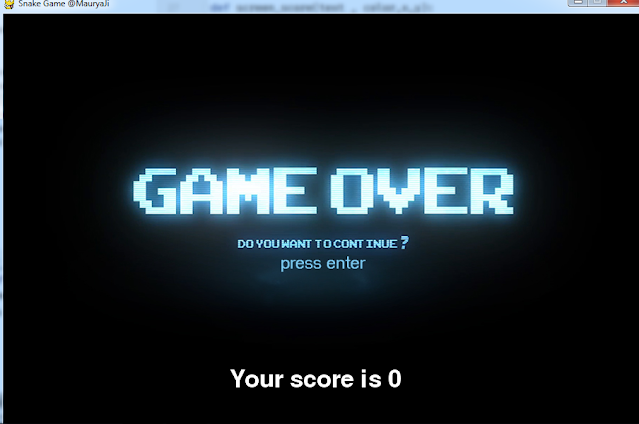

Comments
Post a Comment